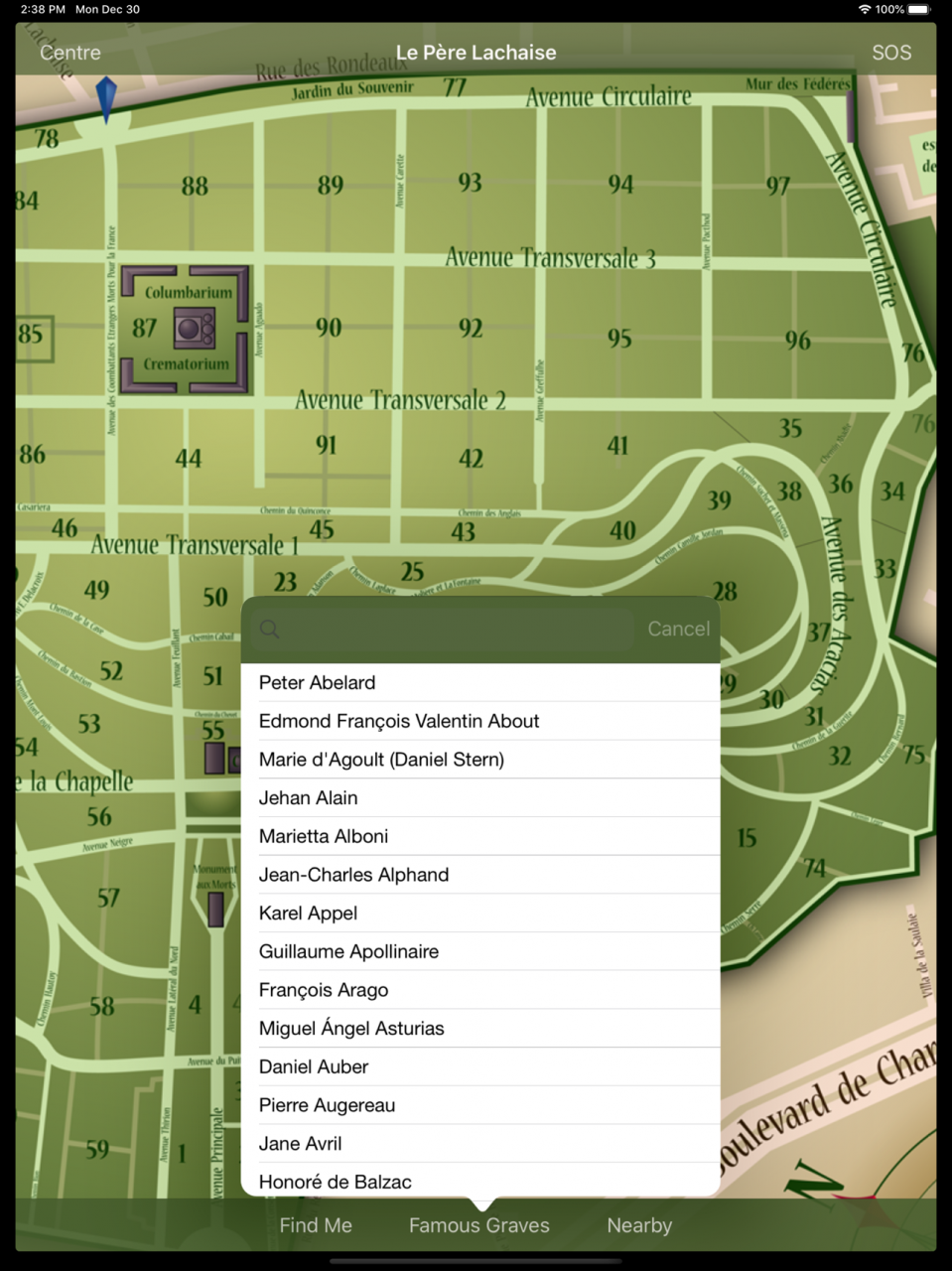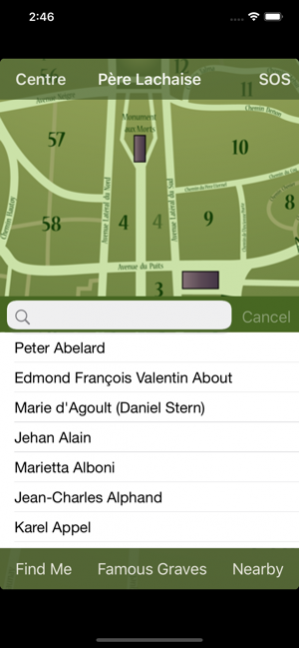Le Père Lachaise 2.1
Continue to app
Paid Version
Publisher Description
Père Lachaise:
Le Pere Lachaise is a beautifully-rendered, interactive map of one of the world's most famous cemeteries. This is not only the resting place of many of the world's beloved personalities, but it is the largest park in Paris. Take time to walk its graceful streets while studying centuries of fascinating grave art. In addition to the clearly marked avenues and plot numbers, this map includes a list of some of the most well-known inhabitants. Search the list and tap on a name to see the location of their grave marked on the map. Then, tap on the marker to find out who they were!
In addition, you can search for bathrooms (now there is a useful app!), and for the water fountains that allow visitors to water the flowers and plants they have brought.
Direct links to information on the internet for almost everyone in the search list will soon be available so you can research the graves' owners directly from your spot in front of their tomb (internet connection required).
Dec 31, 2019
Version 2.1
1) updated for iOS 13
About Le Père Lachaise
Le Père Lachaise is a paid app for iOS published in the Reference Tools list of apps, part of Education.
The company that develops Le Père Lachaise is Asteria. The latest version released by its developer is 2.1.
To install Le Père Lachaise on your iOS device, just click the green Continue To App button above to start the installation process. The app is listed on our website since 2019-12-31 and was downloaded 3 times. We have already checked if the download link is safe, however for your own protection we recommend that you scan the downloaded app with your antivirus. Your antivirus may detect the Le Père Lachaise as malware if the download link is broken.
How to install Le Père Lachaise on your iOS device:
- Click on the Continue To App button on our website. This will redirect you to the App Store.
- Once the Le Père Lachaise is shown in the iTunes listing of your iOS device, you can start its download and installation. Tap on the GET button to the right of the app to start downloading it.
- If you are not logged-in the iOS appstore app, you'll be prompted for your your Apple ID and/or password.
- After Le Père Lachaise is downloaded, you'll see an INSTALL button to the right. Tap on it to start the actual installation of the iOS app.
- Once installation is finished you can tap on the OPEN button to start it. Its icon will also be added to your device home screen.